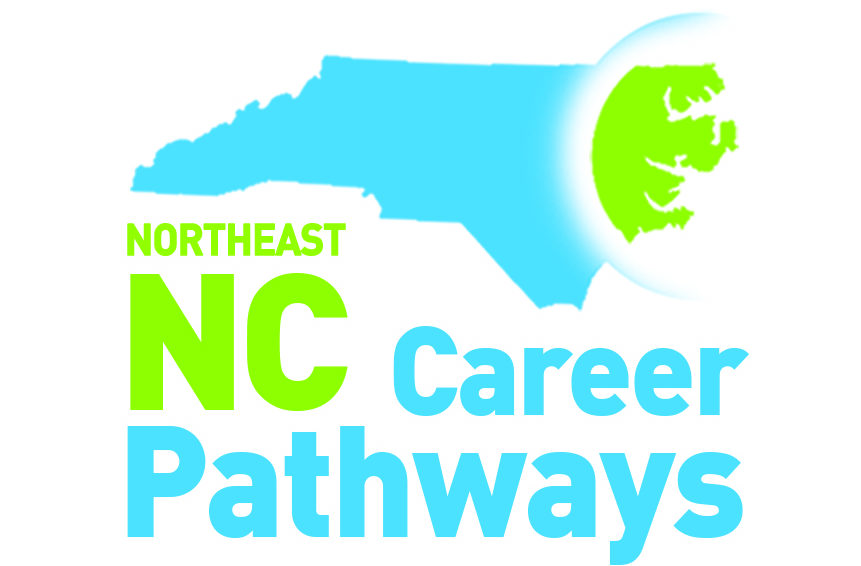Our Social Media Training with Martin Brossman was a successful training, providing tips and tricks and spurring innovative ideas for use in social media marketing to our audiences. We covered a lot of material in three hours, so I’ve highlighted some main points for you below. Also, view the LinkedIn Tip video and view the two worksheets provided during the class. For more tips, visit Martin’s website and follow him on Social Media. Also, check for his classes at your local Small Business Center.
Top Tips
1. Don’t label YouTube videos with cutesy titles, instead use terminology people would use while searching (i.e. “How to find a job in Rocky Mount”)
2. Facebook “boosting” helps more of your followers to see your post, but target reach to your followers and their friends. Only boost posts that are already seeing some engagement organically.
3. LinkedIn and similar networks are the future of finding employment. Even students should create LinkedIn accounts to build intentional first impressions for future careers. Martin predicted that eventually employers won’t post job openings, instead using social networks to handpick employees for open positions.
4. Google Chrome has an “incognito” mode, which allows you to search without creating a bias from your previous searches and web page views. This is helpful when you want to learn what others are searching for on Google.
5. Check Google listings for your business/organization. Be sure to claim and update this listing, so you will know if people leave reviews.
6. When creating videos, authenticity > perfection. People are more attracted to “real” videos than polished ones. Use the “rule of thirds” when recording a video, putting subject near the edge of screen (See LinkedIn Tip from Martin video for example). *ask your legal department for a video release form to use when filming
7. Organizations should create social media policy to dictate rules and boundaries for usage.
8. Visit your website from a mobile device to discover whether it is “mobile friendly” or “mobile hostile.” As more people access the web from primarily mobile options, this is important to consider.
9. Understand the differences in social media sites (see chart below) to help you decide which platform is the appropriate channel for your posting.
10. Take screenshots of your analytics before making changes to how you do social media marketing. Then you can compare after a specific period of time to see how the changes you make are working. If they aren’t working, make new changes and try again. Don’t be afraid to get it wrong as long as you keep working to get it right.
11. Take your own stock photos when possible, but be sure to only use images you have paid for or which you are certain are royalty free. A couple of sites you can check are Pixabay and Unsplash. Always read the fine print. You DO NOT want a letter from an attorney for using copyrighted material.
12. Hashtags are good for branding and also used for “side comments.” YouTube allows searches by hashtag now, as do Twitter and Instagram. Check out hashtags before using them to make sure they don’t link to inappropriate content.
Martin’s PPT: How to best utilize social media for marketing our programs and services