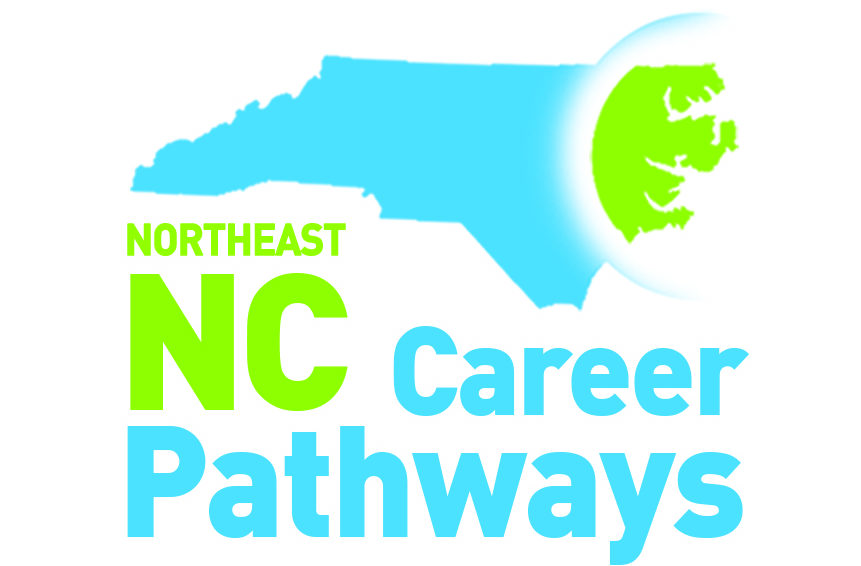For those who use Traitify regularly, you may have noticed that we now have a blue highlighted section under careers. We have selected careers that match our career pathways in this region, and those are the careers that will show up in this box. Currently, the highlighted careers cannot be removed based on education level, but the developers are working on that. All careers that match with a persons traits can be found directly under the blue highlighted section.
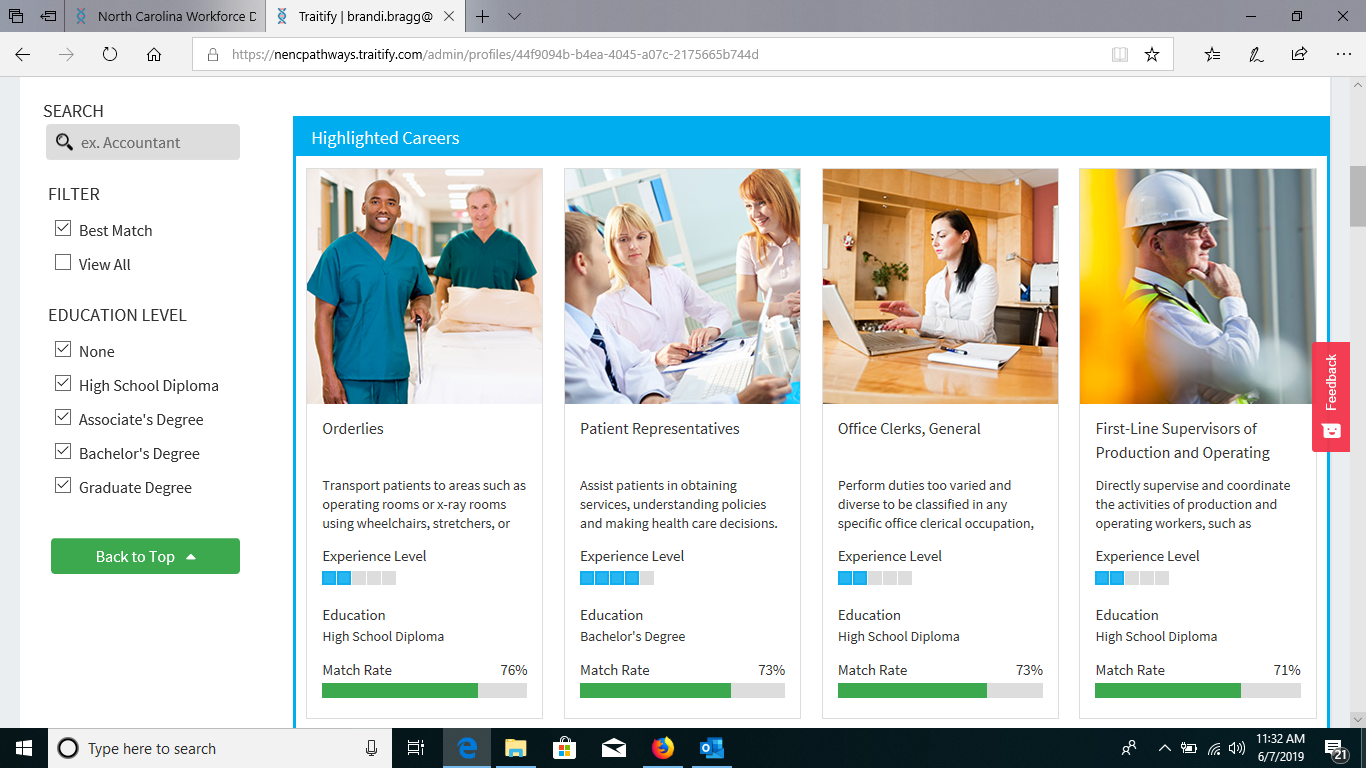
Also, there is now an option to add local employer information to careers. I have added Vidant under a few careers (such as orderlies) just to see how it works. I will be working to add employers to careers over the next couple of months. If you have suggestions, please email brandi.bragg@nencpathways.org. 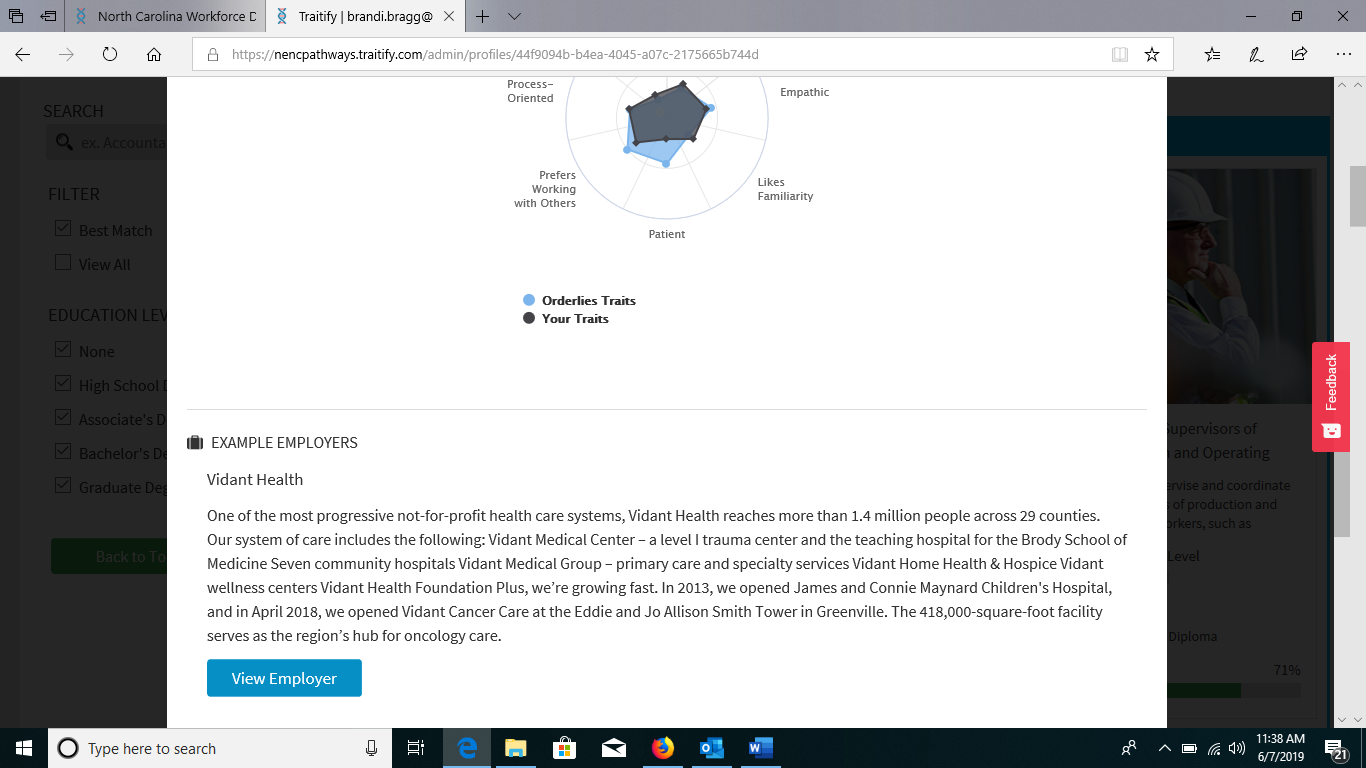
There is also the possibility to have reports run on a daily, weekly or monthly basis. This can show how many people you are adding to Traitify, as well as their blends. If you have need for such a report, please let Brandi know.
Also, they have added the top ten career matches to the printed profile. (Click the button that looks like a printer, where it says Print Profile Profile)
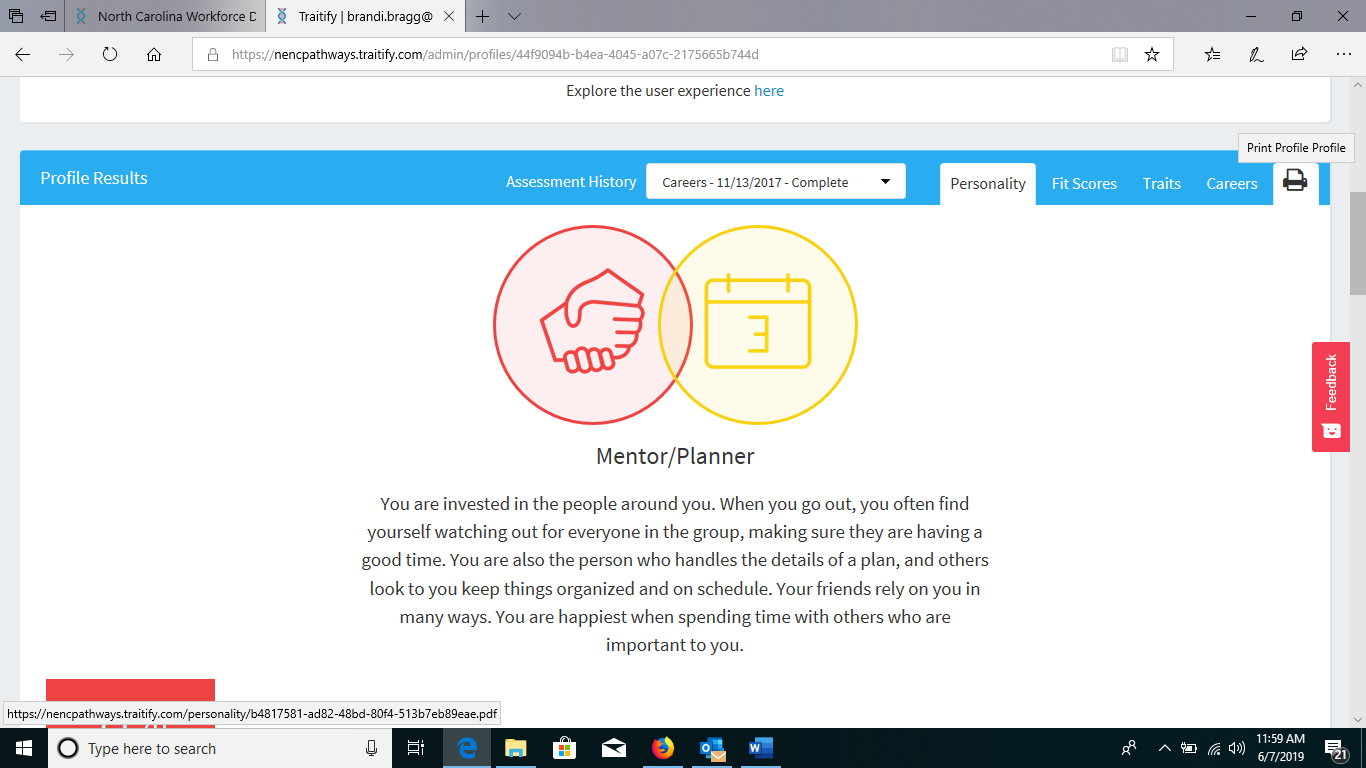
Lastly, they are working on adding a “favorite” button to note which careers each user likes the most. Once this feature is established, the top ten careers on the printout will include the favorite careers, instead of the first 10 matches.
We will keep you up to date as they continue to make changes to Traitify. If you have suggestions for things you’d like to see, please email Brandi.